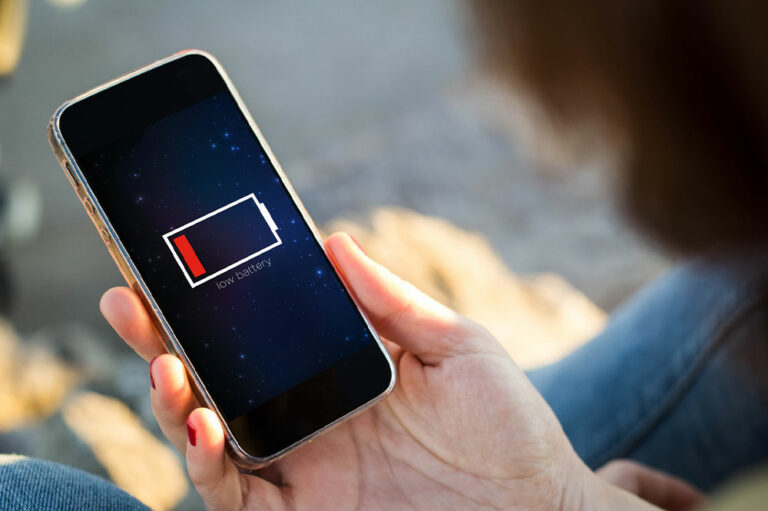
technology
12 warning signs that call for a phone replacement
Cell phones are a huge investment, and most people want to hang onto them for as long as their features become obsolete. While this can be a good money-saving strategy, using a phone longer than it is intended to be used has its own consequences, like physical damage, glitchy OS, etc. So, on that note, here are 12 tell-tale signs that indicate it’s time to upgrade to a new cell phone. Outdated operating system Almost all older cell phones fail to upgrade to a new OS due to outdated hardware, which indicates it is time to upgrade to a new cell phone. Glitchy touch screen If the cell phone’s touch screen shows a delayed response to your swipes, it may be due to malfunctioning sensors. Fixing these sensors will only provide temporary respite from the glitch. Cell phone reboots randomly A cell phone that reboots randomly could point toward the presence of malware. However, if the phone reboots even without malware, it might just be old and worn out. Faulty power button The power button is critical. However, a faulty power button is not always a sign that your phone is about to die. That said, it is of no use if you cannot power it back on or off. The phone overheats even when idle Phones that overheat even when not in use are most prone to explode. This sign can be hazardous for the user and the people around them. Shortened battery life The battery life gets shortened over time when used for years. So, if your phone comes with an inbuilt battery, you have no choice other than to replace it with a new one. Faulty microphone If the person on the other line cannot hear you even on a strong signal, it might indicate a faulty microphone.










